Tutorial
- Introductory
- Requirements
- Concepts
- Settings
- Premium mode
- Troubleshooting
- Terms of use
- Private policy
Introductory
The application is designed to improve pronunciation in a foreign language using speech recognition methods, recording sound and comparing the results with the text and sound of the original, obtained using machine speech synthesis.
Requirements
The application works on iOS 12.4+. For speech recognition, either Dictation or Siri (or both) must be enabled in the device settings. Typically, speech recognition requires internet, but on devices with iOS 13+ support, speech recognition may work offline for some languages.
Concepts
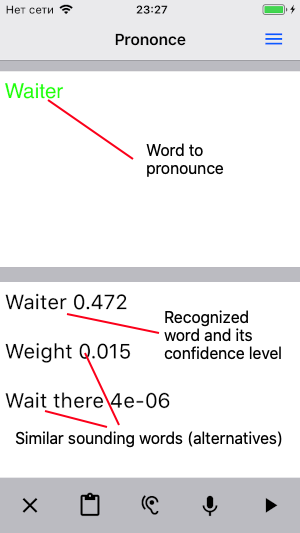
Text fields
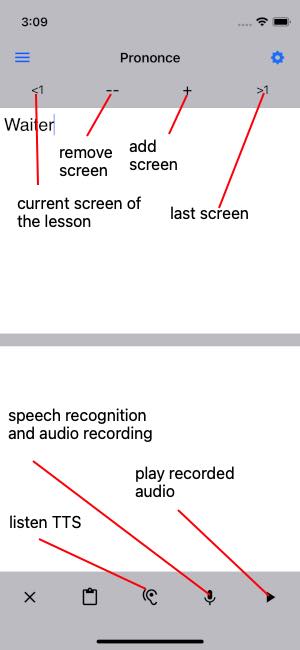
Control buttons
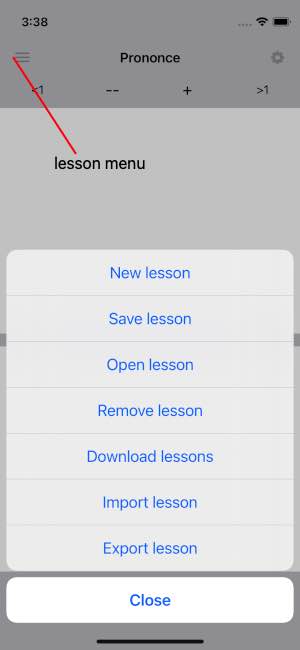
The lessons menu
The pronunciation correction algorithm can be set as follows:
1. Listening to foreign text using the TTS engine
2. Reading text and recognizing it using the speech recognition engine and saving its sound (sound recording)
3. Comparison of the recognized text with the original one or comparison of the recorded sound with the voice acting obtained using TTS
4. When comparing the recognized text, the matching fragments are highlighted in green automatically.
Depending on the setting of the speech recognition switch Continuous, either the confidence level of each word is shown (switch disabled), or the percentage of correctly pronounced words throughout the text (switch enabled)
Settings
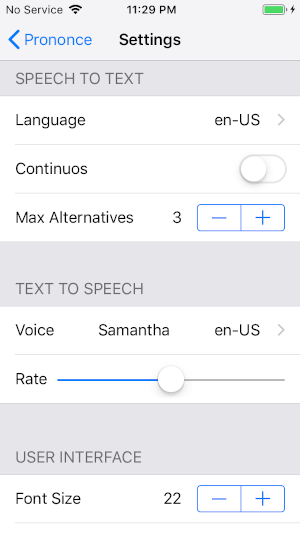
Speech to text
Speech to text settings include: language selection, continuous dictation switch and, if disabled, the number of alternate transcriptions for the sound
Text to speech settings
Text-to-speech settings include: the choice of language and voice for the synthesis, as well as setting the speech rate.
User interface settings
User interface settings include the choice of the font size for the original and recognized text fields and the No sleeping switch that disables auto-locking the screen while the application is running.
Premium mode
Enabling the Premium mode removes ads from the app and enables the No sleeping option.
The Restore Purchases button can be used to restore purchased premium features if for some reason they are not automatically enabled. Recovery requires a connection to the Internet.
Troubleshooting
When you press the button with a microphone, speech recognition does not work, and the button first turns on, but then turns off - Restart your phone
If you have not found the answer to your question, please contact the developer prononce-ios@voicenotebook.com and we'll try to resolve your issue.
Terms of use
Mobile application Prononce is distributed as "is" without any additional guarantees. In its work it relies on the voice input of Apple and the API provided by the iOS operating system. Therefore, the changes and restrictions in this API can affect the performance of the App.
We reserve the right to add new functionality, both to the basic version, and to Premium functions.
In general, a refund for the purchased content is not provided.
Private policy
The application does not save anything and does not forward anything to anyone (except the Apple speech recognition system, because it translates speech into text), nothing that you say or write. Your speech is transferred to Apple servers without intermediaries. Apple's privacy policy is also used in this case.
The application does not collect any data about you other than Firebase analytics statistics. The application does not share this data with third parties. Google's privacy policy is also applied in this case.

