Setting voice commands
You can use voice commands to control the Voice Notebook recording process. Whenever you say a voice command phrase (from Spoken words column) during recording, it is processed immediately. Spoken words must be written in lowcase letters. Voice commands are only available for users that are logged into the system and have set up the corresponding voice command phrases.
Users can set the command phrases on the page https://voicenotebook.com/commands.php. You can use the language of your choice for Spoken words.
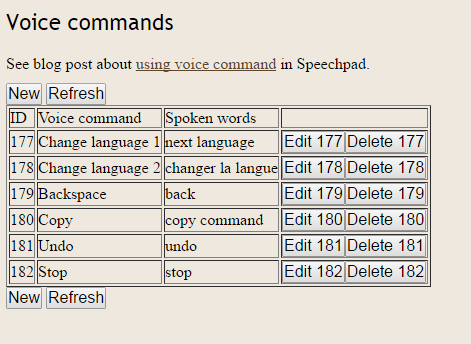
Voice commands actions
“Reset” – clears the preview field.
“Undo” – works like the Undo button in the Notebook UI.
“Copy” – copies text from the output field to the clipboard and stops recording. It works only if the Voice notebook chrome extension is installed.
“Cut” – copies text from the output field to the clipboard, deletes text in the output field and stops recording. It works only if the Voice notebook chrome extension is installed.
“Select” – selects the text in the output field. It works similarly to the Select all button.
“Delete” – removes selected text from the output field.
“Backspace” – works like the backspace button in the Notebook UI.
“Stop” – works like the Stop recording button in the Notebook UI.
“Change language 1” and “Change language 2” – help to select speech recognition language.
“Uppercase letters” – works like the AA button in the Notebook UI.
I’m really enjoying, the app I’m 69 years old and something like this is useful for me. thanks bye
Good luck!
How do you turn off the feature where it reads your results back to you
To disable voice commands when trascribing audio unset the “Replace punctuation” checkbox. (else backspace command may spoil your transcription)
I have tried to use ” https://voicenotebook.com/?maxsymb=50” but I am still having a lot of problems with the programfreezing after a certain number of characters or 20 or 30 minutes. Is there any way to put in a voice command or hotkey to stop and restart speechpad? I am dealing with nerve problems, so I’m really relying on this program to help me get through tasks and it’s trouble have to keep going back to the speechpad tab.
Thanks!
>>https://voicenotebook.com/?maxsymb=50
I think you need not use maxsybm=50
Remove most of your replacements and try to use program without them. I think program freezing because you have too many replacements. Program must work without freezing.
To assign hotkeys to stop/start recording go to chrome://extensions/ , than go to bottom and click on
Keyboard shortcuts and assign hotkeys to stop/start recording (for example I assign Alt +A and make it Global )
Also I advise you to use chrome shortcuts and start on Top option as decribed in https://www.youtube.com/watch?v=iO3e5ttBxZg
Regards, Alexei.
hello
I have edit voice commands as you described about but that doesn’t work. also I tried write the command and the spoken words vice a versa again they didn’t work. what might I have done as a mistake.
again I tried the same thing with coach like \\0x14 FOR uppercase letters, again they did not work
how can I fix the problem
thanks
What is your question?