A new tool for extracting text from audio stream has been released. Audio stream can be captured either from a microphone or from the speakers by using a stereo mixer of a virtual cable.
Most of the settings are clear enough.
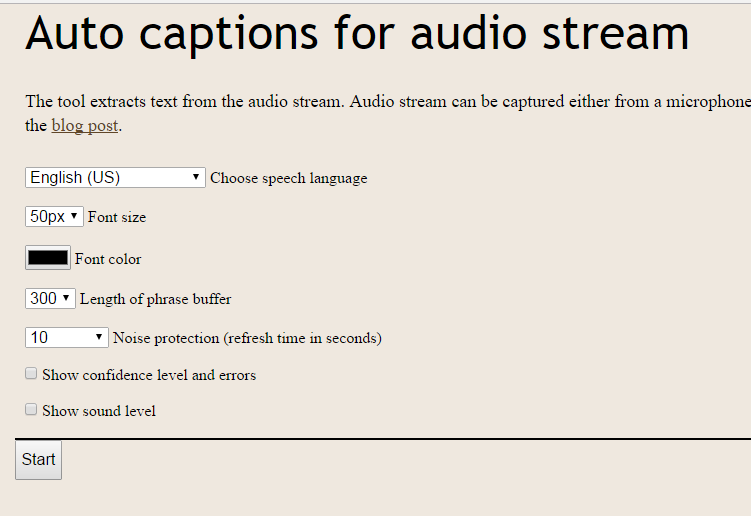
The setting Length of phrase buffer limits the maximum length of the chunk of recognition audio and in most cases can be set to 300. The Noise protection setting prevents jam speech recognition for noisy audio. It must be set to disabled while using microphone.
If you can not find your language in the drop down list Sign up and add the desired speech input language in the User account.
I am transctibing a file using the virtual cable and find that after some minutes, the beginning of the transcribed text is removed,
Is there any possibility to save the transcription in a file every x minutes? Or did I miss something
Why not to use transcription panel of Speechpad.pw (go to https://speechpad.pw and press +transcription button)
Done. Transcription now stored in All captions field.
transctibing a file using the virtual cable and find that after some minutes, the beginning of the transcribed text is removed,
Is there any possibility to save the transcription in a file every x minutes? Or did I miss something
All the text is stored in All caption field. By the way I advice use transcripton panel (https://speechpad.pw/blog/transcribing-audio/) to transcribe text, I think https://speechapd.pw/transcriber.php is for real time captioning.