A new pseudo-command to make uppercase letters has been added to the voice notebook. Unlike other voice commands, set in the https://voicenotebook.com/commands.php module, this command is set in the https://voicenotebook.com/words.php module. It has the code #1#. To use the command, set the Replaced words for it. For example, I set the words: big letter as the replaced words in the picture below.
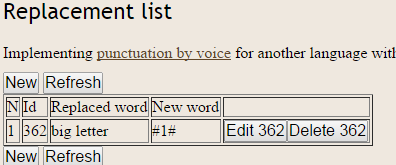
Now, whenever I say big letter a during recording, the next transcribed letter a will be uppercase. Neither the words big letter, nor the command string #1# will appear in the result area, only A.
I think this-pseudo command is not very important for English, because Google makes single letters and abbreviations uppercase by default, and treats proper names correctly in English. However, can be very useful for other languages, such as Russian.
It would be nice if you didn’t have to ask for permission to use the microphone every time, or at least, open the buttons where you right click on a field to be inputted not across the screen elsewhere.
It is Chrome built in behavior. Use integration mode – it do not ask permission at all.
do we have a way to add to the prgramme new names like drugs.
For example salofalk, zyrtec ect to use them in turkish.
You can add new names in the terms page in your user account. But the quantity of these replacements must not be very big, because it may slow down the Speech Pad.
hello,
can you inform us about codes for CTRL-Z, for replacement , for repeated get back
thanks