What is Linux integration
This post about Linux OS, also see articles about Windows integration and Mac integration.
Linux integration allows voice typing directly to Linux application.
Installation
1. Install Google Chrome browser.
2. Install the voice notebook extension from the Chrome webstore.
3. Download the Linux integration module suitable to your Linux: module for 32 bit Linux from 07.11.2016,module for 64 bit Linux from 07.11.2016. Unzip to a folder, check the executable permissions of the install_host.sh and run this bash script (do not use sudo, you must run the script as user).
4. Register in voicenotebook.com and login to the site.
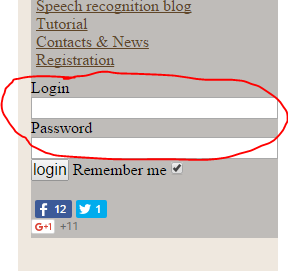
5. Go to user account (the link will appear) and press the Try it! button.
6. Go again to https://voicenotebook.com (close others browser tabs with this page if there are any) and refresh the page. Check the OS integration checkbox and select your language from drop-down list, then press the Start recording button.
7. Go into Gedit or another application and start your dictation.
8. If you like and want to continue using integration after your free trial, then make an order!.
Install speech input module in Ubuntu
Remove the module
If you do not want to use integration module follow these steps: check the executable permissions of the uninstall_host.sh script in the Linux integration module folder and run this script, then remove the folder.
Using the Linux integration mode
Using the Linux integration is similar to using Windows integration, except that the speech input depends of the keyboard state of your computer. So, for example, if you have two languages support in your computer, you must switch your keyboard layout to desired language and then dictate text in that language. Also this language must be default for your system (first in the keyboard layout list), it is true for the most of Linux (in Ubuntu it does not matter).
The voice shortcuts feature is not implemented in the Linux integration module.
Version history
13.06.2016. First release.
05.11.2016. Severe bug has been resolved.
07.11.2016. Improved punctuation and numbers handling.
Great Work
Just i Need!
I Try to install the os integration in Debian GNU/Linux 8 (jessie) 64-bit
and the console return install_host.sh: 7: [: Linux: unexpected operator
Can you help me??
Again Great Work!
Daniel
It seems to me that you have not bash in your system. Some other shell started. Check that you bash command start bash shell, and then use: bash ./install_host.sh
Thanks for the answer, I cant make it, i descompress the folder, open in a terminal and execute as root sh install_host.sh,
ll_host.sh: 7: [: Linux: unexpected operator
mkdir: cant create the directory «»: No existe el fichero o el directorio
Can you help me?
I think the sh command not to call bash shell, but some another shell. Check that bash shell exists and run this script by bash shell.
Try ‘sudo’ this script
Pingback: Writing When You’re Blind – Benjamin Chadwick