You can now use voice input to activate hotkeys in the windows integration mode. The sequence of keystrokes, can be specified in the list of replacement words. Pressing each virtual key is prefixed \\0x (double backslash, zero, small Latin x), followed by two letters of a hexadecimal key code (key code is case insensitive).
For example codes: \\0x11 is for the Ctrl key, 0x1B – for ESC. Spaces and other characters in this sequence are not allowed. The following figure shows an example of assignment of such sequences.
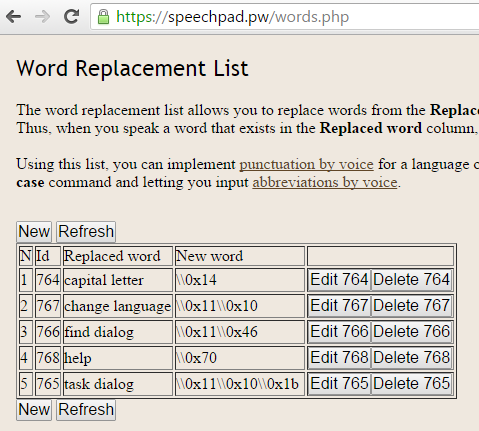
The pattern \\0x14 will activate the Caps Lock key. The pattern \\0x11\\0x10\\0x1b means Ctrl Shift Esc, which leads to open the Windows Task Manager. The following three lines open the search window (Ctrl F), switch the input language (Ctrl Shift) and open a help window (F1).
You can get the full list of all the virtual keys on the site (virtual keys for mouse pad will not work).
p.s. You need to update the Windows integration module, if it is dated prior to 06.03.2016. Download the zip archive (https://voicenotebook.com/ru-speechpad-win-host.zip) and replace your ru-speechpad-host.exe with the new one.
Hi there,in the video you use voice to launch application. Is there anyway you can also run commands? Thank you so much in advance for this amazing work that you have done
Thank you. You can use any command if there is a shortcut key for it (in windows you can make shortcut for any program and assign shortcut key for it). So, you can activate this shortcut by voice.
ok cool i will try thanks!
I watched your video and follow the same steps, but I cannot get the voice commands or terms that I have added to work. I am currently in the Free trial. Is that why?
I also tried the suggestion at the bottom of the page, but I checked the time stamp and it says June 1st 2017. and when I try to download the zip file that you linked at the bottom of this post, the link seems to be dead.
Can you explain this to me?
1. Please leave your comment to appropriate post (this post about the keys shortcuts. 2. The trial concert the voicenotebook payed functionality (OS integration and transcribing more 15 minutes). 3. Voice commands and terms are base functionality (not payed). 4. What video did you wacth? (Also you can write directly to info@voicenotebook.com and ask your questions)
The list of keys is not right. I had many problems with the enter key because in the list you mention it appears in this way
0xD,
when for it to work it has to be this
0x0D
I recommend being guided by this list:
https://docs.microsoft.com/en-us/windows/win32/inputdev/virtual-key-codes
Thanks, I have corrected the link.